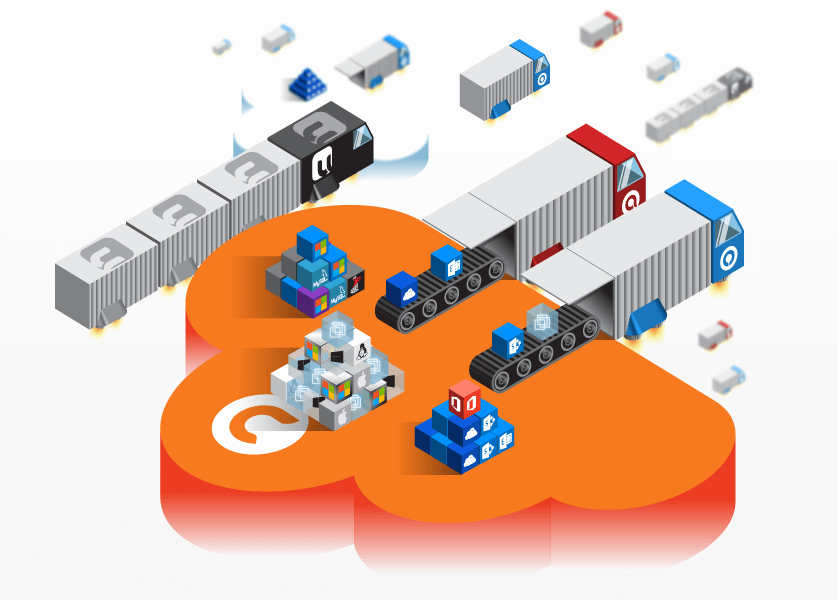We're ready to deploy our automated backup solutions.
At alpha91, we embrace the old-school values of a business and primarily focus on professionalism, customer satisfaction, and getting the job done right the first time.
There are various ways to automate data backups.
Our backup server synchronizes two or more folders with files, that is, makes sure that folders and all files in them are the same by copying the new or updated files from the folder where they appeared to the folder where they are old or not present and by propagating deletions. GoodSync can be used in these everyday scenarios:
- Synchronize notebook computer to desktop computer via local network.
- Synchronize folders on two computers not on the same network, via the Internet.
- Keep user files in sync on work and home computer via USB key.
- Incrementally Backup all files from the main hard drive to a portable hard drive or another computer.
- Make copies on various computers at the same time.
- Set user permissions. Allow worker 1 to view file/folder "A", but worker 2 can edit, And worker 3 can delete or add.
- Calendar Plugins
- Sharing files and folders with other users can be done in a few clicks. You can share links via email, direct links, and more.
- File storage in conventional directory structures
For enterprise-grade backup solutions, kindly gives us a call. We can architect almost any solution.
Our backup solutions are excellent for home or office use. You can save files at the office, automatically syncing them to your home computers, laptops, servers, or even smartphones.
There are Zero Monthly Fees. Our once-off fee will help you save a lot, and keep protecting your valuable files every day.
Have any questions or backup requirements? - get in touch.